
Besides an outdated and incorrect overview at Wikipedia («Comparison of Image Viewers» and «Image Organizer») I recently stumbled, again, about the question for the right tool to organize and tag the wrong numbers (6.000+) of pictures/images. Year by year the same, but to be honest: there is no such software and it’s a pity. Do you hear me Apple/Adobe/Google/Microsoft?
But if you really have to use a DAM (Digital Asset Management) software you have to check some points if they are valid for you:
- high number of images to process and organize
- read/write metadata (EXIF and IPTC/XMP)
- tagging/keywording (IPTC/XMP and/or OpenMeta)
- usability and workflow
- manage «offline» media (external Hard Disks, DVDs, CDs)
- access and read/write images via network
- multiple users access same «catalogue», database or image pool
- «footprint» of management (eg. file size of cache, database or catalogue)
- connectivity and export of files
- system requirements and performance
- price tag
… and after that checklist you can try, or stay away, from these DAM solutions:
- Expression Media 2.0.2
-
- Phase One, € 149,00 / € 99,00
1
- catalogue file based
Test no. 1 : Mac Pro (2009)
- Import 1.000 JPGs (≈ 3 GB, each ≈ 3 MB)
- via LAN (Gigabit), AFP
- server: Mac mini (2006), hard drive: 500 GB (USB2)
- workstation: Mac Pro (2009), 2,66 GHz Quad-Core Intel Xeon, 8 GB RAM
- import time: 03:03
- catalogue size: 10 MB
- cpu load: 10%
Test no. 2 : MacBook (2004)
- Import 1.000 JPGs (≈ 3 GB, each ≈ 3 MB)
- via WLAN (108 Mbps), AFP
- server: Mac mini (2006), hard drive: 500 GB (USB2)
- workstation: MacBook (2004), 1.83 GHz Intel Core Duo, 2 GB RAM
- import time: 04:04
- catalogue size: 10 MB
- cpu load: 20%
Pros
- good performance on high number of images to process and organize
- wide file support: JPEG, PSD, PNG, TIF, EPS, RAW, PDF, any QuickTime supported files (MOV, MP4, etc.) etc. – and even font files and Word documents
- metadata support (read EXIF and read/write IPTC/XMP)
- high usability at tagging/keywording
- sync IPTC/XMP metadata
- watch folders
- «offline» media support (external Hard Disks, DVDs, CDs)
- access and read/write images via network
- multiple users can access same catalogue file, not at same time but …
- minimal «footprint» (depends on settings)
- «send» single image or batch to other application (eg. Photoshop, Flickr Uploader, Mail)
- batch process images (rename, file format, etc.)
- AppleScript support
- free reader software for catalogue files (Mac OS and Windows)
- Mac OS X and Windows version on one license/purchase
- no need for high end coumputer
- «adopted» 2010 by high professional photo software company Phase One
- 1Upgrade Box from any Microsoft Application still available
Cons
- unloved stepchild of Microsoft: no bad bugs get squashed for years after Microsoft purchased iViewMedia Pro from ASH and renamed it to Expression Media
- some bugs could alter your images under rare circumstances
- only manually IPTC/XMP sync/write («Export Annotations»)
- Phase One, € 149,00 / € 99,00
- AtomicView 1.5.3
-
- AntZero, € 59,00
- database, cache and file based
Test no. 1 : Mac Pro (2009)
- Import 1.000 JPGs (≈ 3 GB,each ≈ 3 MB)
- via LAN (Gigabit), AFP
- server: Mac mini (2006), hard drive: 500 GB (USB2)
- workstation: Mac Pro (2009), 2,66 GHz Quad-Core Intel Xeon, 8 GB RAM
- import time: 03:20
- cpu load: 60%
- database size: 35 MB
Test no. 2 : MacBook (2004)
- Import 1.000 JPGs (≈ 3 GB, each ≈ 3 MB)
- via WLAN (108 Mbps), AFP
- server: Mac mini (2006), hard drive: 500 GB (USB2)
- workstation: MacBook (2004), 1.83 GHz Intel Core Duo, 2 GB RAM
- import time: 25:54
- cpu load: 60%
- database size: 35 MB
Pros
- very good performance on high number of images to process and organize1
- high speed thumbnail resizing
- wide file support: JPEG, PSD, PNG, TIF, RAW, any QuickTime supported files (MOV, MP4, etc.)
- minimal «footprint» (depends on settings)
- metadata support (read EXIF and read/write IPTC/XMP)
- «offline» media support (external Hard Disks, DVDs, CDs)
Cons
- 1high performance only on very performant computers
- non-standard Mac OS X GUI; could lock down computer under specific circumstances (bug)
- low/bad usability w/ tagging/keywording
- multiple users can access same database file only w/ workaround
- only manually IPTC/XMP sync/write
- no watch folders
- no AppleScript support
- Bridge CS5
-
- Adobe, part of any CS5 Application like Photoshop and the CS5 Suites
- file system based
- Note: «disqualified», no «offline» media support (external Hard Disks, DVDs, CDs)
Pros
- metadata support (read EXIF and read/write IPTC/XMP)
- batch process images (rename, file format, etc.)
Cons
- no «offline» media support (external Hard Disks, DVDs, CDs)
- low/bad usability at tagging/keywording
- low speed access and read/write images via network
- only manually IPTC/XMP sync/write
- no AppleScript support
- FotoStation 7.0 Pro
-
- FotoWare, € 489 + VAT
- file system and database based
- Note: «disqualified», price-tag, performance & usability
Pros
- metadata support (read EXIF and read/write IPTC/XMP)
Cons
- price-tag
- no «offline» media support (external Hard Disks, DVDs, CDs)
- low/bad usability at tagging/keywording
- low speed access and read/write images via network
- no AppleScript support
- Picasa 3.8.1.267
-
- Google, freeware
- file system based
- Note: «disqualified», no «offline» media support (external Hard Disks, DVDs, CDs)
Pros
- freeware
Cons
- outdated/limited metadata support (read EXIF and read/write IPTC/XMP)
- no «offline» media support (external Hard Disks, DVDs, CDs)
- low/bad usability at tagging/keywording
- overall low speed and performance
- ACDSee Pro 1.3 beta
-
- ACD Systems, Beta version is free
- file system based
- Note: «disqualified», limited to no metadata support
Pros
- free during beta phase
Cons
- limited to no metadata support
- Photo Mechanic 4.6.5
-
- Camera Bits, $ 150.00 (≈ € 117,00)
- file system based
- Note: «disqualified», no «offline» media support (external Hard Disks, DVDs, CDs)
Pros
- high performance viewing images
Cons
- low/bad usability at tagging/keywording
- Portfolio 8.5.3
-
- Extensis, $ 262.08 (≈ € 204,64)
- catalogue based
- Note: «disqualified», overall low speed and performance
Pros
- (none)
Cons
- overall low speed and performance
- price-tag
- iPhoto
-
- Apple, iLife ’09 Package
- database, cache and file/package based
- Note: «disqualified», limited metadata support (need to export images to write metadata)
Pros
- free w/ consumer Macs
Cons
- no «offline» media support (external Hard Disks, DVDs, CDs)
- low/bad usability at tagging/keywording
- massive «footprint»
- low speed access and read/write images via network
- multiple users can access same database file only w/ workaround
- Aperture
-
- Apple, € 154,90
- database, cache and file/package based
- Note: «disqualified», no DAM solution
Pros
- all-in-one digital dark room
Cons
- low/bad usability at tagging/keywording
- massive «footprint»
- multiple users can’t access same database file
- Apple, € 154,90
- Photoshop Lightroom
-
- Adobe, € 259,90
- database, cache and file based
- Note: «disqualified», no DAM solution
Pros
- all-in-one digital dark room
Cons
- no «offline» media support (external Hard Disks, DVDs, CDs)
- low/bad usability at tagging/keywording
- massive «footprint»
- multiple users can’t access same database file
- Adobe, € 259,90
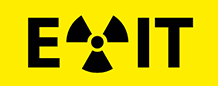

Yoram, I remember vaguely that you can use Aperture in combination with file storage on offline disks. Of course you need to choose the option to store the image files in the file system, not in the Aperture database, which is Aperture’s default.
I think the “massive ‘footprint’” you are reporting might derive from the fact that you chose a quite big preview image format. Reduce the preview format size in Aperture’s settings and the “footprint” might shrink.
My bottom line: Aperture does what I need, and that pretty well, but of course it could be less expensive and still simpler. And I still manage “only” nearly 70 Gigabytes of picture data in Aperture – might be nothing compared to the needs of pro photographers.
Thanks for your input, jmi. And yes, you are right there is offline media support. I’ll update the post accordingly.
Aperture, like Lightroom, is a digital «darkroom»: based on the concept of a negative or slide, in Apple’s terminology called “master file” and “master”, which must be processed and then “printed” (= exported).
To clarify: Aperture is not a bad Application — but still, it’s not a DAM app. for many reasons: